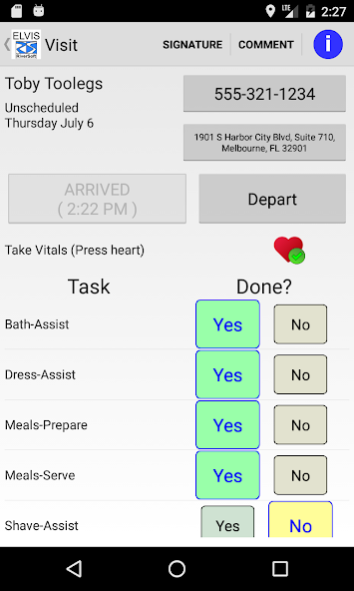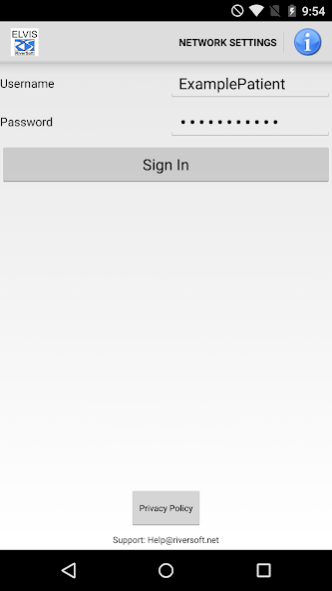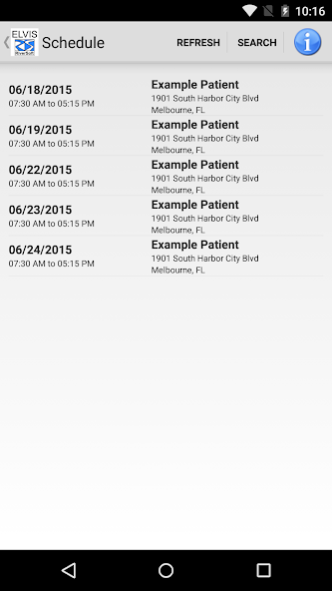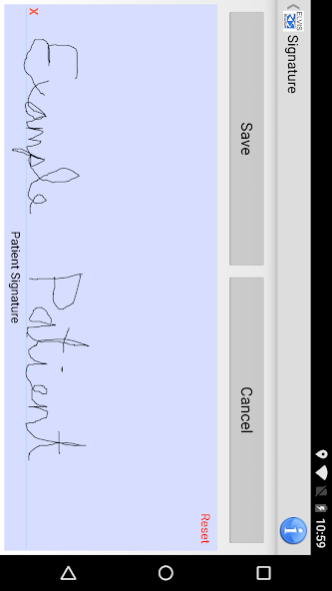ELVIS 6.0.2
Continue to app
Free Version
Publisher Description
Disclaimer: Continued use of GPS running in the background can dramatically decrease battery life.
ELVIS is a time and location collection application that works exclusively for clients of RiverSoft's home care software.
REQUIRES
1) GPS
2) Internet Connectivity
FEATURES
- Schedule Viewer: update your schedule simply by loading the schedule page!
- Visit Verification: confirm your GPS location and arrival time just by pressing the “arrive” button! Likewise, confirm your location and departure time by pressing “depart”.
- Signature Input: collect patient signatures on the device, with either finger or stylus.
- Simplified Task Tracking: record tasks by selecting their status. Usually, just choose “done” or “not done”.
- Comment System: was the patient not home? Was the GPS location a bit off? Record any noteworthy information as a comment for the back office to see.
- Vital signs: record and transmit the patient's vital signs directly to the office
OFFICE BENEFITS
- ELVIS reduces paper usage to only when internet connectivity fails or the visit proceeds off-site.
- ELVIS apprises the office of visit status in near real-time.
- ELVIS helps ensure visits are actually performed.
AIDE BENEFITS
- ELVIS maintains an up-to-date schedule of visits.
- ELVIS provides 1-tap directions to the patient’s address.
- ELVIS provides 1-tap calling to the patient’s home phone.
- ELVIS notifies you when visits are scheduled to begin.
If your area has internet coverage, leverage it. ELVIS deploys/updates schedules, ensures visits are timely kept, “keys itself in”, and actively assists the user in ways paper can’t.
About ELVIS
ELVIS is a free app for Android published in the Office Suites & Tools list of apps, part of Business.
The company that develops ELVIS is RiverSoft, Inc. The latest version released by its developer is 6.0.2.
To install ELVIS on your Android device, just click the green Continue To App button above to start the installation process. The app is listed on our website since 2021-10-19 and was downloaded 2 times. We have already checked if the download link is safe, however for your own protection we recommend that you scan the downloaded app with your antivirus. Your antivirus may detect the ELVIS as malware as malware if the download link to com.riversoft.elvis is broken.
How to install ELVIS on your Android device:
- Click on the Continue To App button on our website. This will redirect you to Google Play.
- Once the ELVIS is shown in the Google Play listing of your Android device, you can start its download and installation. Tap on the Install button located below the search bar and to the right of the app icon.
- A pop-up window with the permissions required by ELVIS will be shown. Click on Accept to continue the process.
- ELVIS will be downloaded onto your device, displaying a progress. Once the download completes, the installation will start and you'll get a notification after the installation is finished.